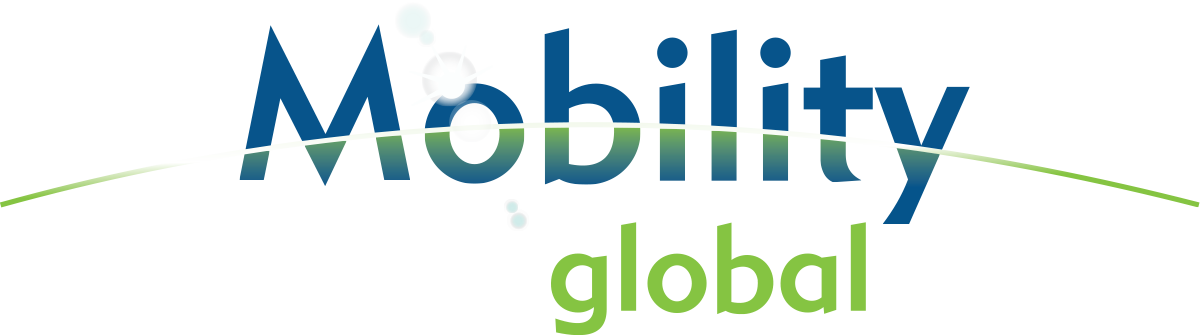admin/ agosto 5, 2020/ Uncategorized/ 0 comentarios
The best practices that every worker should know.
Cybersecurity best practices encompass some general best practices — like being cautious when engaging in online activities, abiding by company rules, and reaching out for help when you encounter something suspicious. Here’s a deeper dive into the 5 cybersecurity best practices for businesses that every employee should know and follow.

Avoid pop-ups, unknown emails, and links
Beware of phishing. Phishers try to trick you into clicking on a link that may result in a security breach.
Phishers prey on employees in hopes they will open pop-up windows or other malicious links that could have viruses and malware embedded in them. That’s why it’s important to be cautious of links and attachments in emails from senders you don’t recognize. With just one click, you could enable hackers to infiltrate your organization’s computer network.
Here’s a rule to follow: Never enter personal or company information in response to an email, pop-up webpage, or any other form of communication you didn’t initiate. Phishing can lead to identity theft. It’s also the way most ransomware attacks occur.
Your company can help by employing email authentication technology that blocks these suspicious emails. You’ll usually be notified that the email has been sent to a quarantine folder, where you can check to see if it’s legitimate or not.
Use strong password protection and authentication
Strong, complex passwords can help stop cyberthieves from accessing company information. Simple passwords can make access easy. If a cybercriminal figures out your password, it could give them access to the company’s network. Creating unique, complex passwords is essential.
A strong password contains at least 10 characters and includes numbers, symbols, and capital and lowercase letters. Companies also should ask you to change your passwords on a regular basis. Changing and remembering all of your passwords may be challenging. A password manager can help.


Connect to secure Wi-Fi
Office Wi-Fi networks should be secure, encrypted, and hidden. If you’re working remotely, you can help protect data by using a virtual private network, if your company has one. A VPN is essential when doing work outside of the office or on a business trip. Public Wi-Fi networks can be risky and make your data vulnerable to being intercepted.
Enable firewall protection at work and at home
Having a firewall for the company network and your home network is a first line of defense in helping protect data against cyberattacks. Firewalls prevent unauthorized users from accessing your websites, mail services, and other sources of information that can be accessed from the web.


Protect your data
In your daily life, you probably avoid sharing personally identifiable information like your Social Security number or credit card number when answering an unsolicited email, phone call, text message, or instant message. It’s important to exercise the same caution at work. Keep in mind that cybercriminals can create email addresses and websites that look legitimate. Scammers can fake caller ID information. Hackers can even take over company social media accounts and send seemingly legitimate messages.
It might sound obvious, but it’s important not to leak your company’s data, sensitive information, or intellectual property. For instance, if you share a picture online that shows a whiteboard or computer screen in the background, you could accidentally reveal information someone outside the company shouldn’t see.
By the same token, be careful to respect the intellectual property of other companies. Even if it’s accidental, sharing or using the IP or trade secrets of other companies could get both you and your company into trouble.
You can prevent a data breach
Having the right knowledge — like the 5 cybersecurity best practices that every employee should know — can help strengthen your company’s breach vulnerabilities. Remember: just one click on a corrupt link could let in a hacker. Just one failure to fix a flaw quickly could leave your employer vulnerable to a cyberattack.
It’s part of your job to engage in safe online behavior and to reach out to your IT department when you encounter anything suspicious or need help.
Staying on top of these cybersecurity practices could be the difference between a secure company and one that a hacker might target.
.